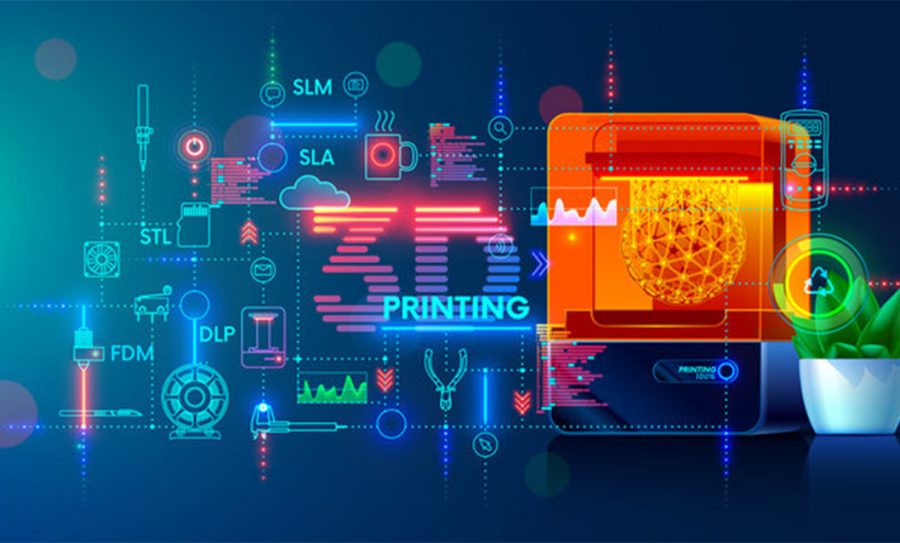Top 3D Printing Tools
Posted by
Kenny Conklin
🧰 Top Tools for Cleaning, Filling, and Finishing 3D Printed Models
You’ve just pulled an amazing 3D print off the build plate — but the real magic begins after the print finishes. Whether you’re working on a detailed bust, a figure, or a spooky Halloween build, the post-processing stage is where your model transforms from rough plastic to smooth, paint-ready perfection.
At HLI3DFX, we’ve tested and used tons of tools over the years to get seamless results every time. Here’s our go-to toolkit for cleaning, filling, and finishing your 3D prints like a pro.
✂️ Support Removal: Start with a Clean Slate
Removing supports carefully sets the foundation for a great finish. Good cleanup saves time and prevents damage later.
Essential tools:
-
Flush cutters or sprue cutters — For clean, close cuts right at the base of supports
-
Precision hobby knife (X-Acto) — To carefully shave off any leftover nubs
-
Plastic scrapers — Perfect for gently popping prints off the build plate without damage
-
Dental picks — Great for reaching tight corners and detail spots
💡 Pro tip: For water-washable resin, warm water soak softens supports for easier removal. For standard resin, a soak in isopropyl alcohol can help clean off stubborn bits.
🧱 Sanding and Surface Preparation
Once supports are gone, the next step is smoothing out layer lines, blemishes, and print artifacts.
Our favorite sanding tools:
-
Sanding sponges (180 to 800 grit) — Flexible, perfect for curved surfaces
-
Needle files / micro files — Great for edges, gaps, and detail work
-
Mr. G Tool Pro 3 — A powerful rotary file for speeding up sanding on bigger parts
-
Sanding sticks (various grits) — Precise control for tricky spots
-
Detail sander — Optional but a huge help on larger models
🔄 Always work sanding in stages: start coarse, then move to finer grits. Take your time—the final paint will reveal every imperfection!
💀 Filling Gaps, Drain Holes & Seams
Drain holes, keying gaps, and seam lines can break the illusion of a finished model. Filling these carefully is key.
Our favorite fillers:
-
FunCreCol UV Resin — Quick, clean, and sands beautifully after curing
-
Milliput — A two-part epoxy putty that’s great for sculpting and shaping
-
Bondo Spot Putty — Smooths thin seams and pinholes like magic
-
Plastic spatulas & sculpting tools — For neat and precise filler application
💡 Don’t forget a UV flashlight or curing station if you’re using resin-based fillers!
🔧 Power Tools for Faster Cleanup
Sometimes hand sanding just isn’t enough, especially with tough resins or large cleanup jobs.
Must-have rotary tool bits:
-
Diamond burrs — Perfect for carving and detailed edge cleanup
-
Sanding drums — Quickly remove bulk material
-
Felt polishers — Smooth edges and give a nice finish
-
Variable-speed rotary tool — Always use low speed on resin to avoid melting or cracking
⚠️ Safety first: Always wear goggles and a mask when using power tools on resin.
🎨 Priming: Ready Your Model for Paint
After cleanup and filling, sealing your work with a solid primer is essential.
Our top primers:
-
Mr. Surfacer 1000 or 1200 — Fills micro-scratches and highlights missed flaws
-
Badger Stynylrez — Smooth sprayable primer, great for brush or airbrush use
-
Tamiya Fine Primer (rattle can) — Fast coverage and easy to use
👀 Pro tip: Inspect your primed model under strong light to spot anything you missed during sanding.
💡 Bonus Tools for a Professional Finish
-
LED task lighting — Helps catch tiny details
-
Magnifying visor or glasses — Spot flaws easily
-
Latex gloves — Keep oils off your model during prep
-
Cutting mat & cleaning station — Keeps your workspace neat and safe
🧠 Final Thoughts
Finishing a 3D print is a craft in itself — and where your model’s true personality comes alive. From carefully removing supports, smoothing surfaces, to filling gaps and priming for paint, the right tools make all the difference.
At HLI3DFX, these are the tools we trust every day — but the best part is discovering what works for you. Starting out? Grab the basics and build your kit over time. Got a favorite secret weapon? Share it with us in the comments or on the forum — we love seeing the tricks of fellow modelers!
Resin-Safe Dremel Bit Chart for 3D Printed Models
Bit Type: Diamond Burrs
Best Use: Carving, edge cleanup, detail work
Resin Compatibility: Safe for most resins
Notes / Tips: Use low speed; excellent precision
Bit Type: Sanding Drums
Best Use: Bulk material removal, shaping
Resin Compatibility: Safe for most resins
Notes / Tips: Start coarse, finish with finer grit
Bit Type: Felt Polishers
Best Use: Final smoothing and polishing
Resin Compatibility: Safe for cured resin
Notes / Tips: Use with polishing compounds
Bit Type: Carbide Cutters
Best Use: Heavy cutting, shaping hard resin
Resin Compatibility: Use with caution
Notes / Tips: Can be aggressive; keep low speed
Bit Type: Grinding Stones
Best Use: Surface smoothing, rough shaping
Resin Compatibility: Safe for cured resin
Notes / Tips: Avoid overheating resin
Bit Type: Nylon Brush Bits
Best Use: Cleaning, surface prep
Resin Compatibility: Safe for resin
Notes / Tips: Gentle cleaning action
Important: Always operate rotary tools at variable low speeds when working with resin prints to prevent melting, cracking, or overheating. Wear eye and respiratory protection for safety.
Share:
About Kenny Conklin
Kenny Conklin is the founder of Hobby Link International and the creative force behind HLI3DFX, where he combines his love of 3D printing, model building, and community-driven hobby work. With years of hands-on experience printing, painting, and finishing detailed busts, figures, and dioramas, Kenny is passionate about sharing his process, spotlighting builders, and keeping the modeling community thriving. He’s also the host of HLI’s group builds, including the annual Boyd Crompton Memorial Halloween Group Build, which celebrates spooky creativity and honors a dear friend of the hobby. When he’s not elbows-deep in resin, you’ll find him filming content for YouTube, updating the shop, or chatting with fellow hobbyists in the HLI community.